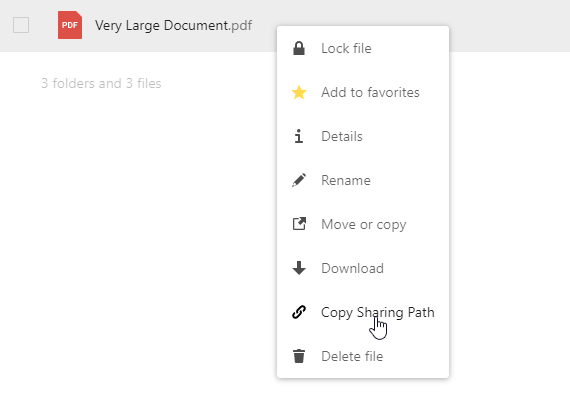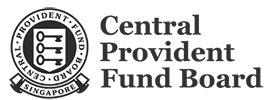What is the Maximum Attachment Size for Email? (COMPARISON)

What is the Maximum Attachment Size for Email? (COMPARISON)
It is very important to know the Maximum Attachment Size for email. A common mistake email users make: They want an email hosting service that supports sending the largest attachment possible. However, they forget that equally important is the email recipient’s maximum attachment limit. If the recipient’s server cannot accept large email attachments, your email cannot get through as well. Let us find out what are the maximum attachment sizes for various email providers.
Popular Business Email Hosting & Free Email Attachment Limits
Here is a list of popular business email hosting & free email providers’ email attachment limits:
- GMail = 25MB
- Godaddy = 20MB
- Google Workspace = 25MB
- iCloud Mail = 20MB
- Microsoft 365
- Using Outlook email client = 150MB
- With Outlook Web = 112MB
- On Apple or Android smartphones = 33MB
- Outlook.com (formerly Hotmail) = 20MB
- ProtonMail = 25MB
- SecureAX Workspace = 20MB
- Yahoo Mail = 15MB
- Zoho Mail = 10MB
Keep your email attachment size below 20MB
GMail is the most popular free email service that has the greatest market share. Hence, you are likely to be sending emails to GMail user more frequently than the other email users. Since GMail has an attachment limit of 25MB, ideally, you should always keep your email attachment size below 20MB. This ensures your email will 100% get to the recipient’s Inbox.
Send large, unlimited & maximum attachment size in email
To bypass the email attachment limits imposed by various email providers, the best way is to share your files with cloud drive. GMail users should be very familiar with sending large attachment via Google Drive. Similarly, Dropbox users can also paste the share link into their emails.
Users of SecureAX Workspace or Business Email Hosting can easily drag-and-drop large files into the integrated NextCloud file sharing platform. After that, simply right-click on the file and select Copy Sharing Path, to paste into the email. Security features such as auto expire download link, or password protected download, is available for free too!
SecureAX is a Fully Managed Cloud Server provider in Singapore & Malaysia which specialises in Business Email Hosting. Contact us to find out how we can help you with better email hosting for your company!